Here's how git-mcp.io shows the typewriter effect on its landing page.
In this article, we will review how git-mcp.io shows the typewriter effect on its landing page. We will look at:
-
What is typewriter-effect?
-
typewriter-effect package.
-
typewriter-effect usage in git-mcp codebase
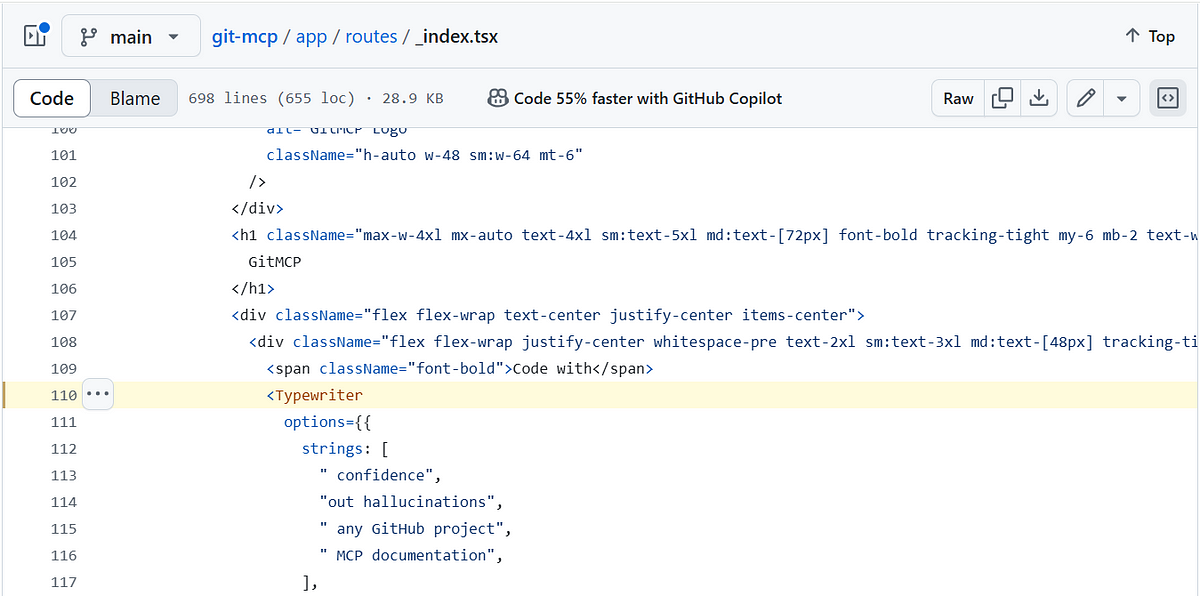
What is typewriter-effect?

This above GIF demonstrate what a typewriter-effect is on a webpage.
GIF is downloaded from this typewriter package.
typewriter-effect package
typewriter-effect is asimple yet powerful native javascript plugin for a cool typewriter effect.
Installation
You can install typewriter-effect with just one command and you’re good to go
# with npm npm i typewriter-effect # with yarn yarn add typewriter-effect
Example
import Typewriter from 'typewriter-effect'; <Typewriter onInit={(typewriter) => { typewriter.typeString('Hello World!') .callFunction(() => { console.log('String typed out!'); }) .pauseFor(2500) .deleteAll() .callFunction(() => { console.log('All strings were deleted'); }) .start(); }} />
You can learn more about the options.
Learn more about methods.
typewriter-effect usage in git-mcp codebase.
At line 110, in git-mcp/app/routes/_index.tsx, you will find the following code.
<Typewriter options={{ strings: [ " confidence", "out hallucinations", " any GitHub project", " MCP documentation", ], autoStart: true, loop: true, delay: 40, deleteSpeed: 15, pauseFor: 4500, wrapperClassName: "font-extrabold", cursor: "", }} />
Typewriter is imported as shown below:
import Typewriter from "typewriter-effect";
This component renders the typewriter-effect in gitmcp.io

About me:
Hey, my name is Ramu Narasinga. I study codebase architecture in large open-source projects.
Email: ramu.narasinga@gmail.com
Want to learn from open-source? Solve challenges inspired by open-source projects.
References:
-
https://github.com/idosal/git-mcp/blob/main/app/routes/_index.tsx#L110
-
https://github.com/idosal/git-mcp/blob/main/app/routes/_index.tsx#L3
-
https://github.com/tameemsafi/typewriterjs/blob/HEAD/preview.gif
-
https://github.com/tameemsafi/typewriterjs?tab=readme-ov-file#options
-
https://github.com/tameemsafi/typewriterjs?tab=readme-ov-file#methods